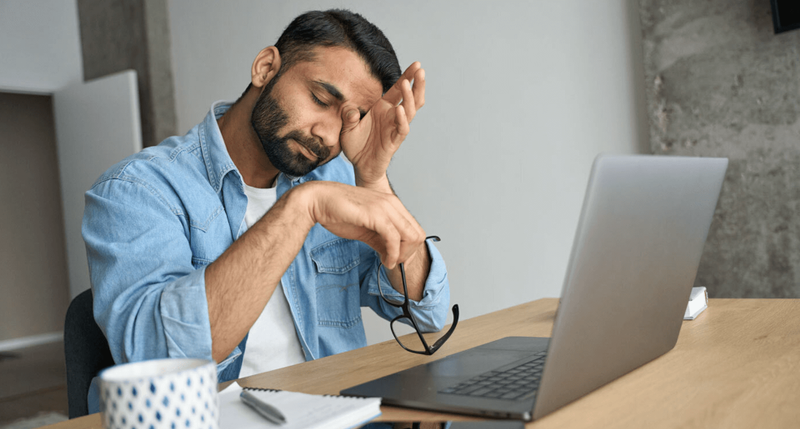
Computer Vision Syndrome
The average American spends seven hours a day on a computer. As a result, many individuals are experiencing eye discomfort and vision problems resulting from extended time viewing screens on computers, tablets, e-readers, and cell phones.
Working adults aren’t the only ones affected because kids who stare at tablets or use computers during the day at school can have issues, too. In fact, this problem has become so common that it has been given a name—computer vision syndrome (CVS) —also called digital eye strain.
Symptoms may include:
– Eyestrain
– Blurred or double vision
– Dry eyes (redness, tearing, gritty sensation)
– Headaches
– Neck, shoulder, or back pain
Viewing a screen makes your eyes work harder by continually focusing and refocusing. Your eyes have to respond to images that are constantly changing, shifting and moving. And unlike a book or piece of paper, a computer screen has glare and reflection that can make reading more difficult.
Blue light, which is emitted by digital screens as well as LED and fluorescent lights, is associated with symptoms of CVS. Research shows that when you work on a computer, you blink less often causing your eyes to become dry and irritated. Uncorrected vision problems can make digital eyestrain worse. Even if you wear glasses or contact lenses, your prescription may not be suitable for seeing at the correct distance and angle for working on a computer. And to make matters worse, tilting your head at an odd angle or bending over to be closer to the screen can result in neck, shoulder, or back pain.
Your eye care professional can diagnose CVS through a comprehensive eye examination with special emphasis on testing the visual requirements for working on a computer.
Let’s face it. Computers and digital devices are here to stay. But there are some things you can do to prevent or lessen the impact of computer vision syndrome:
Use computer lenses.
These new lenses are a game-changer. Your eye doctor can prescribe glasses for the computer which will decrease fatigue, filter out blue light, and increase the computer viewing area significantly.
Reduce glare.
Position your computer screen to avoid glare, particularly fromoverhead lighting or windows. Use blinds or drapes on windows. Install a dimmer switch for overhead lighting or use low-wattage light bulbs in your desk lamp. You can also use a glare-reducing filter on your device’s screen.
Protect against blue light.
Install a blue light screen filter or wear blue light–filtering glasses prescribed by your eye doctor.
Take a seat.
Your desk chair should be adjusted so your feet rest flat on the floor. Sit straight in your chair, rather than leaning forward, hunched over your keyboard.
Rearrange your desk. Adjust the position of your computer so your monitor is 4 to 5 inches below eye level and 20 to 28 inches away from your face. Use a stand for printed materials next to your monitor so you won’t have look up at the screen and down at your desk while you are typing.
Blink.
Keep your eyes moist by blinking a lot and, if needed, use artificial tears.
Follow the 20-20-20 rule.
Every 20 minutes, look away from your screen and focus on something that is 20 feet away for 20 seconds.
Making an annual eye exam a routine part of your healthcare is the best way to protect your vision—and your health.
FUN FACT ABOUT YOUR AMAZING EYES:
Your eyes can detect over 10 million color hues, but they cannot pick up ultraviolet or infrared light.



